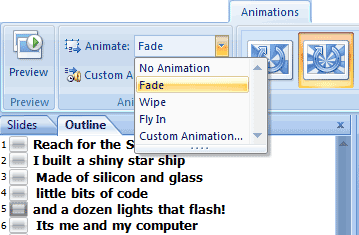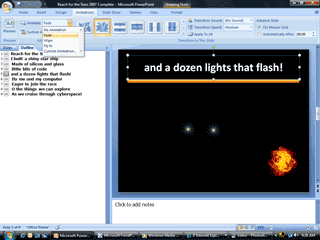|
Reach for Stars
Every
object in the slide can be animated, too, including the text and
graphics. What is the purpose of all this movement? Watch a
group of men and women viewing a presentation. The men seem to pay
attention as long as something moves on the screen. The women seem
more focused on the sound, or text. Work with your audience. Try it:
Animate the Title Start of
the 5th slide Select the
Title: and a dozen lights... Go to the
Animation Ribbon Choose an
Animation Add a
Sound if you wish Test the
Transition Speed Advance
on mouse click You should
see the Slide Transition first, then the Title animation.
|
|||
|
| |||