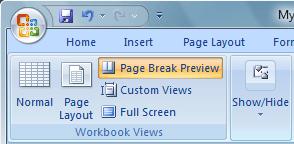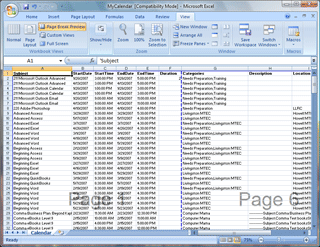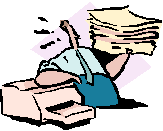|
Take Control: Save A Tree
In Microsoft
Excel you can
accomplish the same print troubleshooting by going to the View
Ribbon and selecting
Page Break Preview from the Workbook Views. Excel has a
simple way to adjust the page breaks in a spreadsheet. The blue lines
overlaid onto the spreadsheet indicate how your data and graphs fill up
an 8 1/2 x 11” sheet of paper. You can drag the blue lines to make your
print area bigger or smaller. When you are done, you can return to the
Normal view.
|
|||
|
| |||