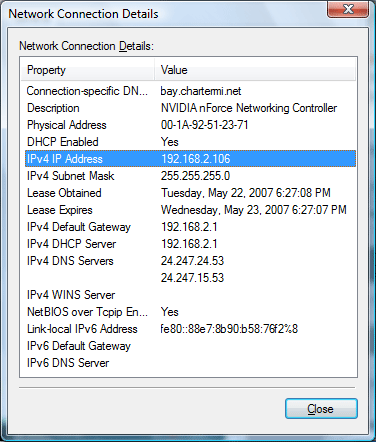|
Take Control: Network Properties
If you are
using Cable to connect to the Internet, or if you are on a Windows
network at work, you will be on a TCP/IP network. TCP/IP is the
backbone of the Internet. The “IP” of TCP/IP means Internet Protocol.
Each computer is identified by a unique IP address. The IP address
is a set of 4 triplets which are leased for a time. The triplets act
like network filters, directing data packets to the right destination.
The first three sets of triplets have to match if your machine is going to
see my computer and share my files. Try it:
Review your network connection details. Check that the
network cable is plugged in. Go to
Start->Network Go to the
Network Sharing Center Click on View Status. What is your
IP address?
|
|||
|
| |||