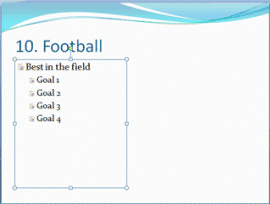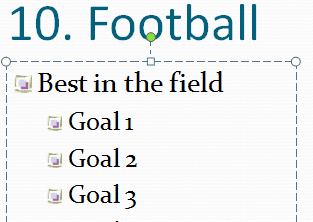|
PowerPoint: Shine On
PowerPoint
uses text boxes for the titles and bulleted lists. Click on any headline and you can
see the text box frame. Each text box is a mini Word document. You
can select the words and format them big, bold and colorful. You can
also resize the Text Box to make room for your graphics. Click once on the
Text Box to
reveal the frame. Do you see the white, round handles at each
corner? Select one of the handles and drag it to resize the
Text Box frame. |
|||
|
| |||