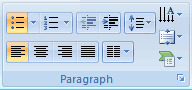|
PowerPoint: Shine On
Home -> Paragraph ->Bullets and
Numbering PowerPoint
automatically puts bullets in front of the text. It is one of the
long-standing jokes that "bullets" is a good name because that's
what happens to speakers who use too many of them! <small grin> You
can change the bullets. Try it:
Format the Bullets and Numbering First,
select the type in the text box, just as you would highlight text in
Microsoft Word. Go to
Bullets and Numbering at the bottom.
|
|||
|
| |||