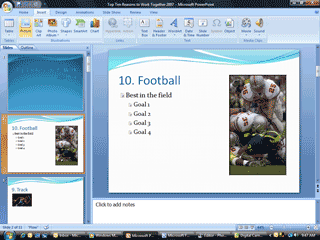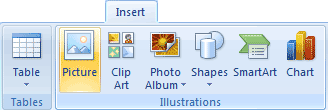|
PowerPoint: Shine On
Every slide needs a picture. Just like
Microsoft Word, the command is
Insert a Picture. You can use the sample pictures for this
presentation if you wish. You are also welcome to add your own. Go to
Insert->Picture Add one or
two pictures to each slide.
Insert -> Picture |
|||
|
| |||