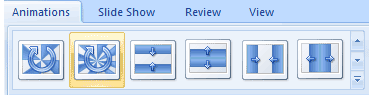|
PowerPoint: Shine On
Transitions animate the change from one slide to the next. It is
more appealing than an abrupt switch in text and graphics. Film and
video editing also use transitions to lead from one scene into
another. Some of the terms, for instance dissolve and fade to black, sound
like they come from Silent Movies. Try it:
Add Slide Transitions Begin on
Slide 1 Go to the
Animations Ribbon Select
Transition to this slide Play with
the Transitions. Remember,
this is eye candy. Please do NOT choose a different transition for
each slide. Just....don't.
Animations -> Transition to
this slide |
|||
|
| |||