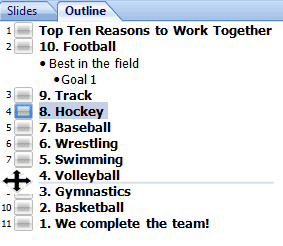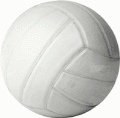|
PowerPoint: Shine On
There is
something interesting built into the outline. You can edit the
slideshow by rearranging the slides. Drag
and drop editing: it works like moving a
picture in Word. Try it:
Edit the Outline Click on
any slide in the outline Look for a
four-headed arrow when you hover over the little slide icon. As you
drag and drop the slide, you should see a horizontal line that lets
you know the current position. Go ahead
and scramble the outline. Then, drag it back to the correct order
when you are done practicing.
|
|||
|
| |||